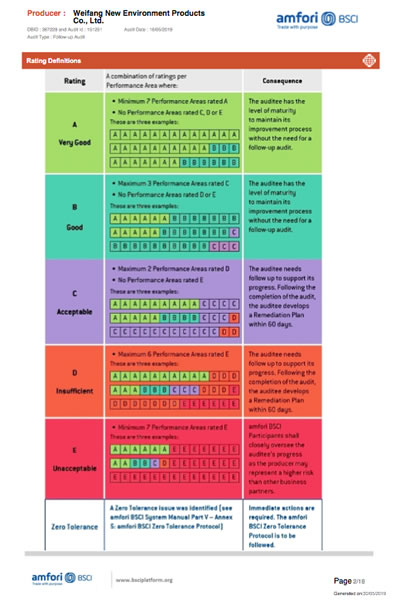Using Product Categories to Navigate to a Group of Related Products
(Left column on the PRODUCTS tab)
A. Clicking on the + to the right of the category name opens a list of sub-categories
B. Clicking on the category name itself, opens a list and displays thumbnails of the sub-categories
3 Options for Viewing Products (from top portion of PRODUCTS tab)
Once a sub-category is selected, its products can be arranged using:
Sort by - Products can be sorted by Price, Alphabetically or Item #
View - Products can be displayed in a List (1 across) or in a Grid (3 across)
The List option displays a short description of the item. Grid does not.
Show - Products can be viewed either 12, 24 or 60 per page
When Searching for Products by Their Size
For all mop pads regardless of type, enter 18 inch or 24 inch rather than 18” or 24in
You can search by pad type and size, enter WP-18 for all 18 inch wet pads
For all dry pads 24 inch, enter DP-24
For waste cans and buckets, enter 44-GAL or 26-QT rather than 44 gallon or 26 quart
To Indicate the Quantity Before Adding the Item to the Shopping Cart
Click on More before clicking Add To Cart
To Change the Quantity of an Item in the Shopping Cart
Click on the shopping cart in the upper right of the screen, then type over the amount or use + or -
To Delete an Item in the Shopping Cart
Click on the trash can icon on the far right in the row containing the product